
Encrypt Government Data
Keep your organization’s information secure from unauthorized access.
Protect Public Sector Information with Encryption
Governments at all levels store and transmit sensitive information every day—everything from health records and Social Security numbers to infrastructure blueprints and personnel files. For state, local, tribal and territorial (SLTT) governments that manage critical infrastructure, unprotected data poses a serious risk. A single breach or lost device could expose operational systems, endanger public safety or disrupt public services.
Encryption is one of the most powerful tools you can use to protect sensitive data. It’s a critical defense against attacks like ransomware and malware.
What does encryption do?
Encryption scrambles sensitive information into unreadable code so that only authorized users can access it.
You can encrypt:
- Data at rest—stored on devices, servers or cloud platforms
- Data in transit—moving across networks, like emails or file transfers
Why do state, local, tribal and territorial (SLTTs) governments need encryption?
SLTTs are frequent targets for cybercriminals and nation-state actors. Whether it’s ransomware, insider misuse or accidental data loss, encryption adds a vital layer of defense. According to Verizon’s 2025 Data Breach Investigations Report, ransomware figured into 44% of the breaches they investigated.
Encryption helps you:
- Protect sensitive citizen and employee data
- Comply with regulations and data protection laws
- Prevent damage in case of theft or breach
- Maintain public trust and operational continuity
Encrypt Sensitive Data to Keep It Secure from Unauthorized Access
Follow these steps to safeguard information and devices.
Know types of encryption.
There are a few types of encryption you should be aware of.
System encryption protects a device’s entire hard drive, including the operating system (OS). Practically speaking, when you use system encryption, your device is “locked” until the passphrase or password is entered to “unlock” it.
Drive encryption protects data stored in on-premises servers or removable media like external hard drives, from being accessed without authorization.
File encryption prevents threat actors from accessing the contents of a document. Even though metadata like the file’s author and the time and date it was created will still be visible, you protect the file’s content when you implement file encryption. Many applications, such as Microsoft Word and Excel, Apple Pages and Numbers and Google Docs and Sheets, allow you to encrypt your files.
Identify what to encrypt.
Prioritize what type of information within your systems should be secured. Here are a few examples:
- Personally Identifiable Information (PII)
- Protected health information (PHI)
- Criminal justice and law enforcement data
- Financial and tax information
- Operational and infrastructure data
- Education records
- Internal communications and credentials
Apply encryption best practices.
Combine strong encryption with these best practices to maximize results.
- Encrypt all devices, hard drives, removable media, laptops with sensitive data and relevant documents for enhanced security.
- Encrypt data both at rest and in transit.
- Back up your data to a properly vetted cloud service or an external hard drive and always encrypt your backups.
- Maintain offline, encrypted backups of data and regularly test your backups.
- Develop a culture of cybersecurity that trains staff on data protection.
- Include encryption in cybersecurity policies.
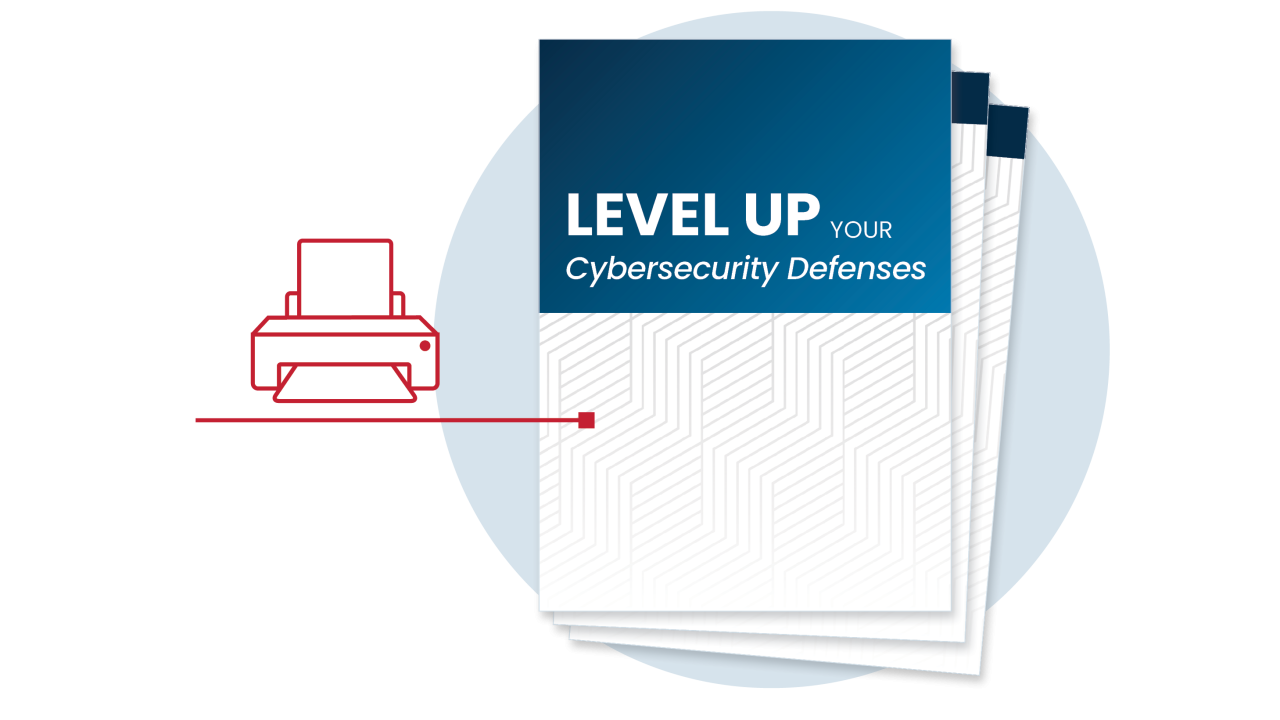
Printable Tips
Get the “Level Up Your Defenses for SLTTs” best practices in one handy, printable summary.

Step-by-Step Training for You
Learn how to encrypt data stored on your devices with this short text-based training.
No-Cost Guidance from CISA—Share with Your IT Team

Encryption
Learn how encryption protects sensitive data in transit and at rest, especially for emergency communication systems.

Post-Quantum Cryptography Initiative
Prepare for the impact of quantum computing on encryption by exploring CISA’s guide. Learn how SLTT organizations can begin planning for this new technology to protect critical data and infrastructure.
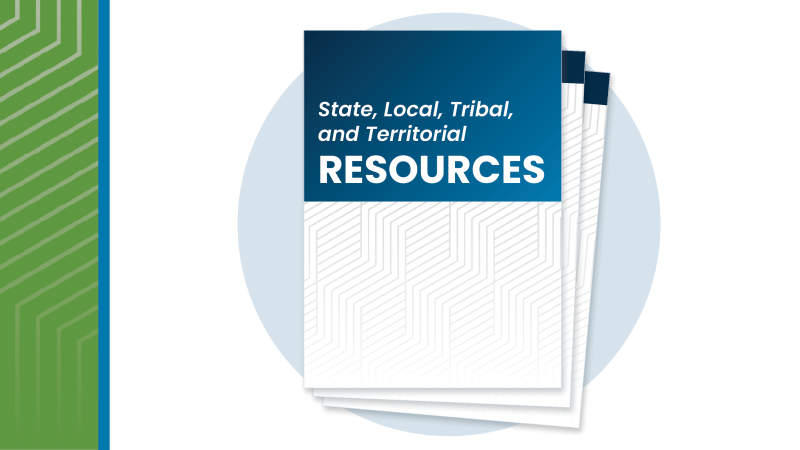
State, Local, Tribal & Territorial Resources
No-cost information, resources and tools from CISA to help you defend against cyber threats.




